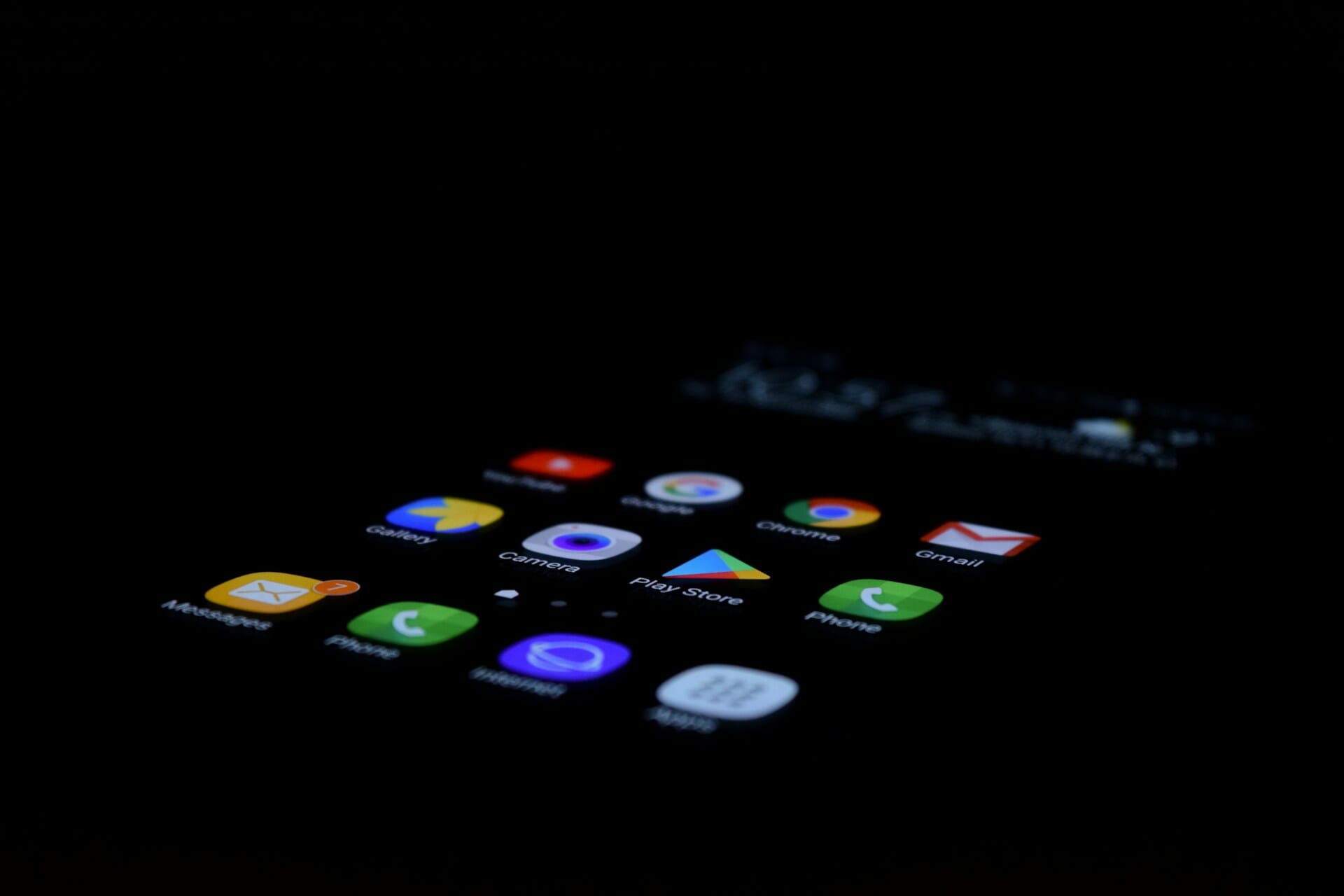Have you ever accidentally deleted a precious photo from your phone and wondered if it’s gone forever? Or maybe you’re worried about privacy and want to know what happens to your photos after you hit "delete." In this article, we’ll dive into the fascinating world of photo deletion on smartphones and answer the question: where do permanently deleted photos go on your phone? While the specifics may vary slightly between devices and operating systems, the general principles apply to most modern smartphones.
When you delete a photo from your phone, it doesn’t immediately vanish into thin air. Instead, it’s typically moved to a "Recently Deleted" or "Trash" folder. This is a safety net that allows you to recover accidentally deleted photos within a certain period, usually 30 days. During this time, the photo is still stored on your device, but it’s marked for deletion.
What Happens When You Delete a Photo?
When you delete a photo from your phone’s gallery, it doesn’t vanish instantly. Most smartphones have a safety net similar to a recycle bin on a computer:
iPhones: Deleted photos move to the “Recently Deleted” album, where they stay for 30 days before being permanently removed.
Android Phones: Depending on the manufacturer and gallery app, many devices feature a “Trash” or “Recently Deleted” folder with a similar temporary holding period.
If you use cloud services like Google Photos or iCloud, deleting a photo from your phone might not remove it from the cloud, depending on your sync settings. For this article, though, we’re focusing on photos stored locally on your device.
Once the temporary holding period ends—or if you manually delete a photo from the “Recently Deleted” or “Trash” folder—it’s considered permanently deleted. At this point, the photo disappears from your gallery and folders, becoming inaccessible through the phone’s normal interface. But the process doesn’t stop there—there’s more happening behind the scenes.
Where Do Permanently Deleted Photos Go?
Here’s the surprising truth, permanently deleted photos don’t actually go anywhere. When a photo is permanently deleted, your phone’s file system marks the space it occupied as available for new data. The photo’s data stays on the storage medium until it’s overwritten by something else, like a new photo, app, or file.
Think of it like a library: when you remove a book from the shelf, the space it occupied is now empty and can be filled with a new book. However, the old book isn’t physically removed from the library until someone else checks it out or it’s replaced with a new one.
In technical terms, the data of the deleted photo remains on the storage medium (like your phone’s internal memory or SD card) until it’s overwritten by new data. This means that if you act quickly, there’s a chance to recover permanently deleted photos using specialized software or services.
Can Permanently Deleted Photos Be Recovered?
Since the data isn’t erased right away, it’s sometimes possible to recover permanently deleted photos using specialized software or services. These tools scan your phone’s storage for data that hasn’t been overwritten yet and attempt to piece it back together.
However, the success of recovery depends on several factors:
- Time:The longer it’s been since deletion, the more likely the space has been overwritten.
- New Data: Adding new photos, videos, or apps increases the chance of overwriting the deleted files.
- Storage Type:Phones use flash memory, which has wear-leveling algorithms that can complicate recovery.
- Encryption:Most modern phones encrypt storage, making recovery nearly impossible without the encryption key.
For the average user, once a photo is permanently deleted and some time has passed, it’s usually gone for good. Recovery requires effort, expertise, and often luck.
How to Ensure Photos Are Truly Deleted
- Secure Delete Options: Some phones or apps offer “Secure Delete” or “Permanent Erase” features that overwrite the data.
- Overwrite Storage: Fill your phone with new data—like random photos or large files—then delete them to overwrite the old space.
- Factory Reset: Resetting your phone to its factory settings wipes all data. While advanced tools might still recover some traces, it’s much harder.
- Physical Destruction: If you’re disposing of a phone with sensitive photos, consider professional data erasure or destroying the device entirely.
For most people, though, the standard deletion process combined with built-in encryption offers plenty of protection. The odds of someone recovering your deleted photos are slim unless they have advanced tools and a specific reason to try.