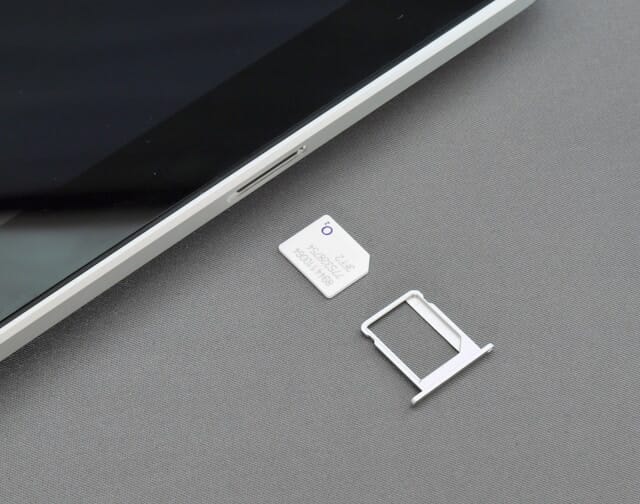In today's fast-paced digital world, transitioning from a traditional physical SIM card to an embedded SIM, or eSIM, represents a significant upgrade in mobile connectivity. eSIM technology eliminates the need for physical cards, offering greater flexibility, security, and convenience for users worldwide. If you're wondering how to convert your SIM card to eSIM, this guide provides everything you need to know. We'll cover compatibility checks, carrier-specific processes, device setup, and potential challenges to ensure a smooth switch. By following these steps, you can enjoy dual-SIM capabilities, easier carrier switching, and enhanced device durability without the hassle of swapping tiny cards.
Converting your SIM to eSIM is increasingly popular as more smartphones, tablets, and wearables adopt this standard. Major carriers like AT&T, Verizon, T-Mobile, Vodafone, and others now support eSIM activation, making the process accessible. Whether you're using an iPhone 15, Samsung Galaxy S24, Google Pixel 9, or another compatible device, this tutorial will help you make the change effortlessly. Let's dive into the essentials.
What is eSIM and Why Convert Your SIM Card to eSIM?
An eSIM, short for embedded SIM, is a digital version of the traditional SIM card built directly into your device's hardware. Unlike physical SIMs, which require insertion and removal, eSIMs are programmable via software, allowing you to download and activate cellular plans remotely.
The primary reasons to convert your SIM card to eSIM include enhanced convenience for travelers, as you can switch carriers without needing a new card. It also supports multiple profiles on a single device, ideal for separating work and personal lines. Security is another key benefit; eSIMs are harder to tamper with or lose. Environmentally, this shift reduces plastic waste from disposable SIM cards. According to recent industry reports, eSIM adoption has surged by over 50% in the past year, driven by 5G advancements and global roaming needs.
Before proceeding, confirm your device's compatibility. Most modern flagships support eSIM, but older models may not. For instance, iPhones from the XR onward, Samsung Galaxy S20 and later, and Google Pixels from the 2 series are eSIM-ready. Check your phone's settings or manufacturer's website for details.
Prerequisites for Converting SIM Card to eSIM
To successfully convert your SIM card to eSIM, gather these essentials first. Ensure your device is unlocked if switching carriers, as locked phones may restrict eSIM activation. You'll need a stable Wi-Fi connection, as the process involves downloading data from your carrier's servers.
Contact your carrier to verify eSIM support. In the US, major providers like Verizon and T-Mobile offer free conversions, while in Europe and Asia, carriers such as EE, Orange, and Jio provide similar services. Have your account details ready, including your phone number, IMEI (dial *#06# to find it), and any verification codes.
Backup your device data to avoid losses during setup. For iOS users, use iCloud; Android users can rely on Google Drive. Finally, ensure your physical SIM is active, as you'll need it for initial verification in most cases.
Step-by-Step Guide: How to Convert SIM Card to eSIM on iPhone
Converting your SIM to eSIM on an iPhone is straightforward. Start by opening the Settings app and navigating to Cellular or Mobile Data. Tap "Add Cellular Plan" or "Convert to eSIM" if the option appears.
Your carrier may provide a QR code via email, app, or in-store. Scan it using your iPhone's camera when prompted. Alternatively, enter activation details manually if provided. For example, AT&T users can log into their account app and select the eSIM conversion option.
Once scanned, confirm the plan details and follow on-screen instructions to activate. The process typically takes 5-10 minutes. After activation, your physical SIM deactivates automatically, and you can remove it. Test calls, texts, and data to ensure everything works.
If issues arise, restart your device or contact support. Note that iPhones support up to eight eSIM profiles, allowing multiple lines.
Step-by-Step Guide: How to Convert SIM Card to eSIM on Android
For Android devices, the process varies slightly by manufacturer but follows a similar pattern. Go to Settings > Network & Internet > Mobile Network. Look for "Add Carrier" or "eSIM" options.
Samsung users can access this via Connections > SIM Card Manager. Google Pixel owners will find it under Network & Internet > SIMs. Request a QR code or activation code from your carrier. Scan the QR using the built-in scanner or enter the code manually.
Approve the download and activation. Android devices like the Galaxy series support dual eSIMs in some models, enhancing flexibility. After setup, verify connectivity by making a test call.
Common Android carriers like Verizon provide app-based conversions. If your device prompts for a confirmation code, enter the one sent via SMS to your physical SIM.
Carrier-Specific Instructions for Converting SIM Card to eSIM
Different carriers have unique processes. For Verizon, log into the My Verizon app, select your line, and choose "Convert to eSIM." They'll email a QR code for scanning.
T-Mobile users can use the T-Mobile app or visit a store. Select "Change SIM" and follow prompts for eSIM activation. AT&T offers a similar web portal where you request an eSIM and receive activation details.
Internationally, Vodafone users in the UK can text "eSIM" to a designated number for instructions. In India, Airtel and Jio provide online portals for seamless conversions. Always check for fees; most are free, but some international carriers charge a nominal amount.
If traveling, consider eSIM providers like Airalo or Nomad for temporary plans without converting your primary SIM.
Troubleshooting Common Issues When Converting SIM Card to eSIM
Encountering errors? If the QR code won't scan, ensure good lighting and a steady hand. Invalid code messages often mean contacting your carrier for a new one.
Network activation failures can stem from poor Wi-Fi; switch to a stronger connection. If your device says "No Service" post-conversion, restart or toggle airplane mode.
For locked devices, request an unlock from your carrier after meeting eligibility (usually 60 days of service). Incompatible plans may require upgrading; check with support.
Data loss is rare, but if contacts tied to your SIM disappear, import them beforehand via your phone's contacts app.
Benefits of Converting Your SIM Card to eSIM in 2025
Switching to eSIM future-proofs your device amid rising 5G and IoT integrations. It simplifies device swaps; no more hunting for SIM ejector tools. For eco-conscious users, it reduces electronic waste. Security enhancements include remote locking if your phone is lost. Businesses benefit from managing fleet devices centrally. As 6G looms, eSIM will be standard, so converting now positions you ahead.
Statistics show eSIM market growth at 30% annually, with over 1 billion devices expected by 2027.
Potential Drawbacks and Considerations
While advantageous, eSIM isn't perfect. Not all carriers support it yet, especially in developing regions. Transferring eSIM between devices requires carrier approval, unlike physical SIMs.
If your device lacks eSIM hardware, you're out of luck. Battery impact is negligible, but ensure your phone's software is updated for optimal performance. Privacy concerns? eSIM data is encrypted, but always review carrier policies.
Converting your SIM card to eSIM is a simple yet transformative step toward modern mobile usage. With this guide, you're equipped to handle the process on any device or carrier. Enjoy the freedom and efficiency eSIM brings. For personalized help, consult your carrier's support.
Read More
- Google Wallet Finally Fixes Its Most Annoying Transit Payment Issue
- Samsung Releases Powerful Internet Browser for Windows PC: Ultimate Guide to Features and Downloads
- Revolutionize Your Daily Chats: WhatsApp Cross-Platform Messaging Feature Breakdown
- WhatsApp Launches New Storage Management Feature: Free Up Space Effortlessly!