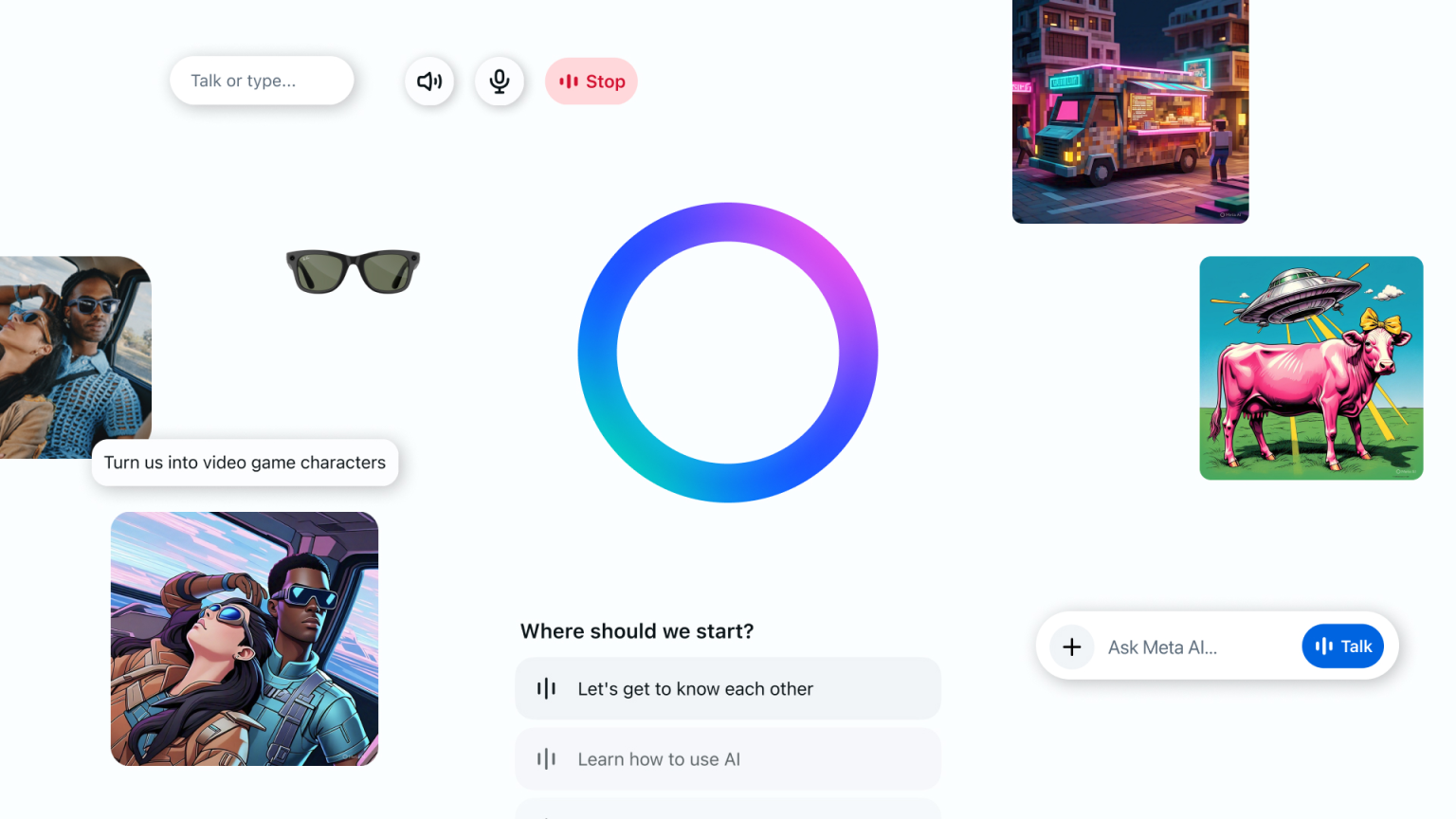WhatsApp’s integration of Meta AI has sparked both curiosity and concern among users. While the AI assistant offers features like quick replies and content generation, many users are wary of its presence in their private chats. The good news? WhatsApp has introduced a way to block Meta AI from your messages using the Advanced Chat Privacy feature. In this blog post, we’ll walk you through the steps to disable Meta AI and share tips to enhance your WhatsApp privacy.
Meta AI, powered by the Llama 3.2 language model, appears as a blue circle in WhatsApp, offering to assist with tasks like answering questions or drafting messages. However, its integration has raised privacy concerns.Interactions with Meta AI are not end-to-end encrypted, unlike regular WhatsApp chats. Meta may store and use these interactions to improve its AI models.
Some users find the AI intrusive, preferring a simple messaging experience without AI suggestions. WhatsApp has acknowledged these concerns and is taking steps to address them. Lastly, many users want to ensure their conversations remain free from AI interference and data collection.
Fortunately, WhatsApp’s Advanced Chat Privacy feature lets you block Meta AI from being used in your chats, giving you more control over your messaging experience. Forbes reports that this feature is rolling out to all users on the latest WhatsApp version. WhatsApp has introduced a new security option named Advanced Chat Privacy, adding stricter controls over how your chat content can be used or shared.
Additionally, this feature prevents chat participants from involving Meta AI. In regular chats, users can tag @MetaAI in messages to ask the chatbot questions—but Advanced Chat Privacy disables this option. According to Meta, activating Advanced Chat Privacy blocks both you and other group members from mentioning @MetaAI or querying the AI assistant within the chat.
Step-by-Step Guide to Block Meta AI on WhatsApp
During our testing, this feature wasn't yet available on our Android device. However, it may have rolled out by the time you check your app.
Meta has attracted critism for its AI assistant, which is not end-to-end encrypted. WhatsApp has assured users that it will not use their chat data to train the AI model. However, if you prefer to keep your conversations private, you can disable Meta AI using the following steps:
Ways to Limit Meta AI on Whatsapp
Simply put, don't use it. WhatsApp has made it clear that the AI assistant is optional and not required for using the app. If you don't want to interact with Meta AI, you can simply ignore it. The AI assistant will not be able to access your messages or data unless you explicitly choose to engage with it.
Blocking Meta AI from your WhatsApp messages is straightforward with the Advanced Chat Privacy feature. By following the steps in this guide, you can prevent Meta AI from interfering in your chats and take control of your privacy. While Meta AI offers useful features, it’s understandable that many users prefer a traditional messaging experience. Stay proactive by regularly checking your privacy settings and exploring alternatives if needed.