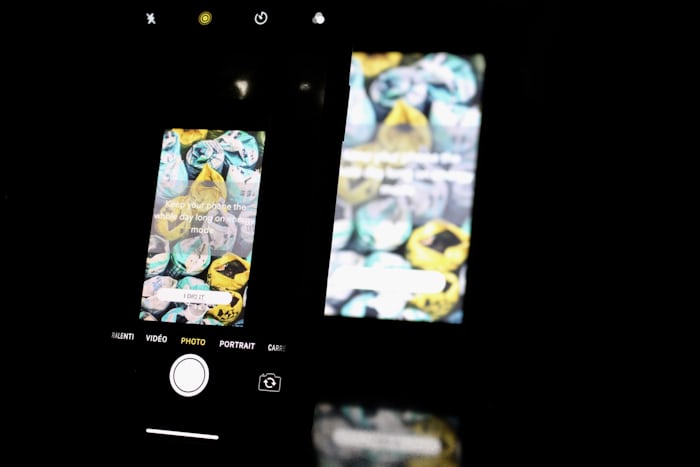Smartphone cameras have become essential tools for capturing life’s moments, from stunning landscapes to everyday selfies. But a common question lingers: Does phone camera quality decrease over time? Many users notice their photos don’t look as sharp after a few years, sparking debates about hardware degradation, software issues, or simply user perception. In this article, we’ll dive into the factors that might affect your phone camera’s performance over time and provide practical tips to keep it in top shape.
Do Phone Cameras Degrade Over Time?
The short answer is: Not significantly, under normal conditions. However, several factors can contribute to the perception of declining camera quality. Let’s break them down:
1. Physical Wear and Tear on the LensTiny abrasions from daily use, cleaning with rough materials, contact with surfaces, scratches can cloud the lens, reducing image clarity. Also, accumulated dirt or dust can create hazy or burry photos. When camera lens is exposed to these elements over time it suffers from wear and tear, which can lead to a decrease in image quality. This is especially true if the lens is not properly protected or cleaned.
Drops or exposure to moisture can misalign lenses, damage the sensor, or affect stabilization (OIS), resulting in blurry or shaky photos.
2. Aging SensorThe camera sensor, responsible for capturing light and creating images, is a solid-state component. Unlike mechanical parts, sensors don’t “wear out” in the traditional sense. However, prolonged exposure to high temperatures (e.g., leaving your phone in a hot car) can degrade the sensor performance over time. This can lead to issues like increased noise in low-light conditions or reduced dynamic range. Though rare, exposure to cosmic rays can introduce minor defects in sensor pixels, but this is negligible for consumer use.
3. Battery Health and Power Supply
A degrading battery can indirectly affect camera performance, as batteries age, they struggle to supply consistent power to the camera module, especially during intensive tasks like video recording or burst shots.
Additionally, a weak battery can cause the phone to overheat, triggering performance throttling that impacts image processing.
4. Software Updates and Camera ProcessorModern phones rely heavily on software for image processing. As manufacturers release updates, they often optimize camera algorithms to improve performance. However, older devices may not receive these updates, leading to a perception of declining quality compared to newer models. As phones age, slower processing speeds or cluttered storage can hinder the camera app’s performance, leading to laggy captures or suboptimal processing.
Some users speculate that maunufacturers intentionally degrade camera performance in older models to encourage upgrades. While this is a controversial topic, it’s essential to note that software updates can sometimes lead to unintended consequences, such as bugs or compatibility issues.
ADVERT
Sometimes, the perceived decline in camera quality isn’t due to the phone itself but rather user expectations. As technology advances, we become accustomed to higher standards. A phone that once impressed us may seem lackluster compared to newer models with advanced features like improved low-light performance, AI enhancements, and higher megapixel counts.
Familarity with your phone's camera can make you more critical of its performance. As you learn more about photography, you may notice limitations in your phone’s camera that you previously overlooked. This can lead to the perception that the camera quality has decreased over time.
How to fix or prevent camera deterioration
- Use a phone case with raised edges to protect the lens, clean it gently with a microfiber cloth, and avoid abrasive materials.
- Keep your phone in a cool, dry place and avoid extreme conditions.
- Keep your phone’s software updated, clear storage regularly, and consider resetting the camera app settings if issues arise.
- Replace the battery if it’s below 80% capacity, and avoid using the camera while charging.
- Experiment with third-party camera apps or manual settings to optimize results, and keep expectations aligned with your phone’s original capabilities.
How to Maintain Your Phone Camera’s Quality
To ensure your phone camera performs at its best for as long as possible, follow these tips:
- Protect the Lens by using high-quality case and avoid placing your phone lens-down on rough surfaces.
- Regularly wipe the lens with a microfiber cloth to remove smudges and dust.
- Update Software to Install the latest OS and camera app updates for performance improvements.
- Monitor Battery Health and Replace the battery if it’s significantly degraded.
- Use Proper Storage and Avoid exposing your phone to extreme heat, humidity, or direct sunlight.
- Explore Manual Apps like GCam or ProCam. They allow you to tweak settings for better results.
While phone camera quality doesn’t degrade significantly under normal conditions, factors like lens wear, software changes, battery health, and user perception can create the illusion of declining performance. By taking simple precautions—such as protecting the lens, maintaining software, and monitoring battery health—you can keep your smartphone camera delivering stunning photos for years.
Read More
- Navigating Data Roaming: Understanding the Costs and Staying Connected on the Go
- Top 10 Budget-Friendly Smartphones with Great Cameras in 2025
- A Deep Dive Into The Power of Facial Recognition on iPhone
- WhatsApp to End Support for These Phones in May 2025: Full List
- Meta Launches Standalone AI App to Compete with ChatGPT: A New Era of Personalized AI